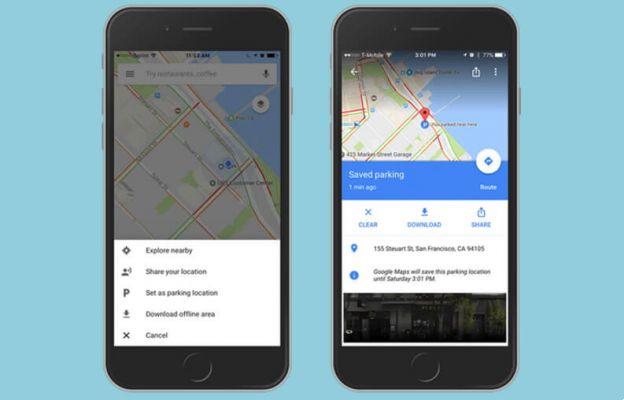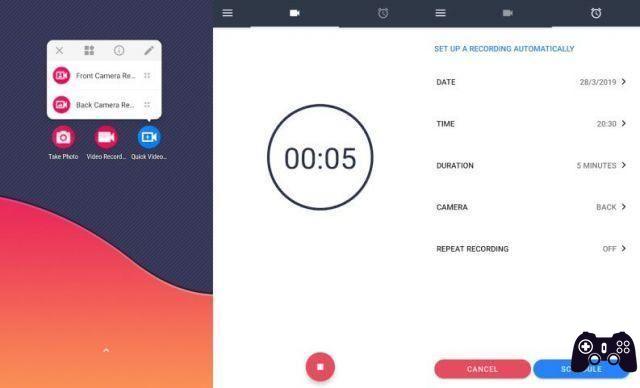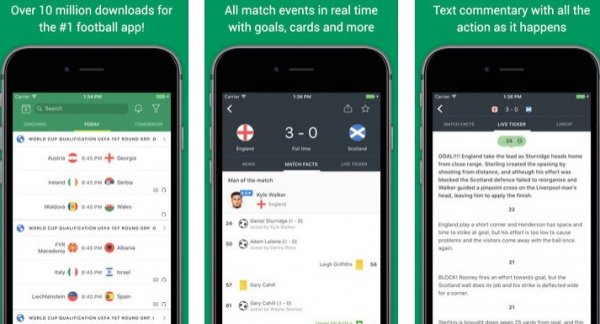On many modern smartphones, there are often no applications for listening to FM radio, this may be due to a specific choice of the manufacturer or hardware deficiencies. In this case, however, we can easily solve the problem by installing a dedicated application for this purpose on our smartphone or tablet.
Among the many present, the most complete and that we recommend you use is Audials Radio, an application with which we will show you not only how listen to internet radio, but also how record it, all available for Android and iOS devices.
How to listen to and record Internet radio
The application in question can be downloaded from the following links:
DOWNLOAD | Audials Radio Player (Free Android)
DOWNLOAD | Audials Radio Pro (Android for payment)
If you are interested in the iOS version, you can download it from the link below.
DOWNLOAD | Audials Radio y Podcast (iOS)
For the guide we'll focus on the Android version, but the app is virtually identical on iOS too, so everything you'll find below also applies if you have an iPhone or iPad.
Once the application has been downloaded to your device, you will only have to open it, choose the country from which you want to listen to music (for example Spain) and choose one of the thousands of radio stations available to listen to. for our country (and 100 thousand more from all other supported nations, if you love listening to foreign music).

The radios present are the same ones that broadcast on FM channels in Spain, so if you prefer to listen to a specific type of radio, a specific genre (there are 82 musical genres available) or you have your favorite station, simply search for it and start playing it . The playback quality is very high.Since these are radios that transmit over the Internet, you will not have to fear the classic interference of analog radio (the most used codecs are MP3 and AAC). Playback on any smartphone is possible thanks to the use of the Internet connection for streaming, so make sure you have an active data offer (the consumption of each radio is actually very low, so you don't have to worry much about this appearance when using the application).
Another very interesting function is the possibility of record the radio or song playing while listening. Simply tap the Record button once the radio is open to start recording the songs played, which will be saved as MP3s to the device's SD memory or to the cloud (if configured).

This way you can fill your music library in no time by choosing what to listen to even when you are offline (without an Internet connection).
Two very interesting features of the PRO (paid) version are:
- Greater precision in recording- Both applications correctly record the chosen stations and songs, but the Pro version is much more precise when it comes to cutting the song and obtaining the desired song without other unnecessary background sounds;
- Shopping list- With this particular feature you can search for a specific singer, group or song in the app's search bar and add it to your wish list. As soon as the song or group is played on one of the radio stations in the application, it will automatically record it.
Below you'll find an example of the app's wishlist in action.

The song is searched among all the stations that broadcast the song and the identification of the author and in thematic radio stations, until it is found and recorded.
Other features within the app are:
- Ability to play radio, playlists and recorded songs on Chromecast or AirPlay (via the corresponding button at the bottom right);
- If you have a car that supports Android Auto, you can use the app in Auto Mode to manage everything from your car's screen;
- More than 260.000 podcasts are available on broadcasters and stations, ready to be listened to;
- You can set an alarm with your favorite radio or activate a sleep timer while listening to it.
- Advanced equalizer to make the most of the audio output of your speakers or headphones (Normal, Classical, Dance, Flat, Folk, Heavy Metal, Hip Hop, Jazz, Pop and Rock are available as predefined schemes, but you can also create your own );
- Integration of the radio's social networks (if available), so you can always know what song or program is playing or will be playing soon.
So if you are looking a legal way to record any piece of music played on the radio or simply to listen to music without depending on other applications (perhaps paid or subscription) that you can certainly focus on
Audials Radio, which offers everything you need.
How to listen to the radio on Android with Audials Radio