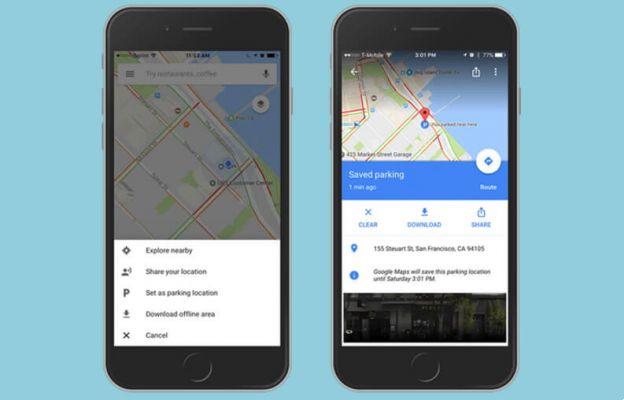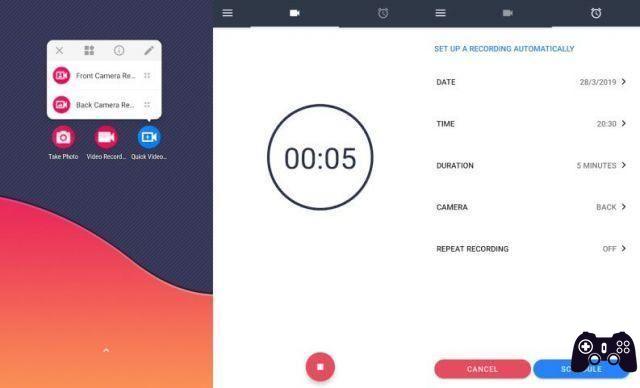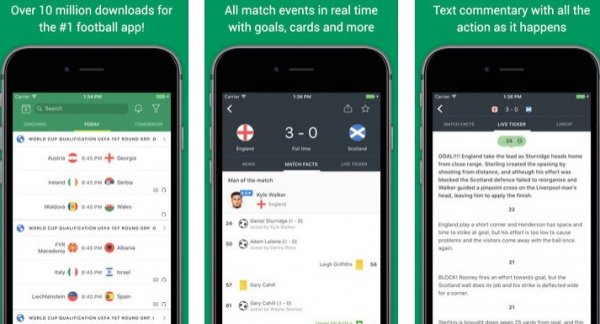We all know barcodes and since the 70s they have entered our lives so much that we hardly notice them. In this article we will see how this technology, a few years old but still used massively, can be adapted to the modern smartphones or tablets that we have in our possession.
we will go deeper How do barcodes work and what they are the best apps to read them effectively.
indexHow does a barcode work?
These codes work in a very simple conceptual way.: by alternating between dark and light areas they close an alphanumeric reference. A unique number that usually serves to identify a product.
Optical readers recognize the difference between different areas. and return the associated numerical code. Technically, the dark areas are called bars, while the light areas are called pauses.
The 1D barcode, is the canonical barcode that we are all used to seeing. 1D means one dimension.
2D type code, has developed in recent years with the spread of more sophisticated and precise readers. These are two-dimensional codes capable of containing more information (sometimes even a web address or a real physical address). Typical examples of two-dimensional barcodes are QR codes, which we have already talked about in a guide dedicated to generating QR codes and in the article how to read a QR code.
Barcodes follow their own standards. The most widespread in our country are:
- EAN code (European Aarticle Nnumber) used for most products;
- Pharmacode what is the code used in pharmacies and hospitals to identify medical devices;
- data matrix That is, a 2D code little known to the general public but widely used in the military, industrial and aerospace fields;
- Universal Product Code used for products imported from Anglo-Saxon countries.
Out of curiosity, here we leave you the image of some barcodes that you will rarely find in life but that are very common in some fields.

The best apps for scanning barcodes
It's no surprise that many of the best barcode scanning apps are also good QR code solutions; In fact, as we said, the latter are more advanced barcodes. In this article we look for the best barcode application, considering different solutions for iPhone/iPad and Android.
QR reader and barcode reader (Android)

This is the ideal application for those looking for a quick and simple solution, translated into Spanish and with a pleasant interface.
QR reader and barcode reader It's free with advertising (sometimes even a little invasive). There is a paid version that eliminates advertising and provides technical support. This application works simply and immediately: once installed, just open it and frame the barcode directly or QR Code to scan it immediately. Based on the data collected, you can choose whether to share it, search on Google or Amazon, Ebay and much more.
In the “History” section You can find all our scans. Therefore, it is clear that it can also be used to keep a history of the products that we come across physically, and then calmly consult the offers related to those products in online stores.
If you want to try the application, available only for Android, you can download it for free from the Play Store.
For the record, we would like to point out that there is always a cloning app on the Play Store called qbot (available here: qrbot download) which is identical to the one we just described but with a different color for the interface. The two applications are twins and are created by the same developer (TeaCapps).
Barcode scanner (iOS and Android)

If you are looking for a professional, efficient and essential solution, the one from Cognex Corporation is for you.
This is a completely free application. (and ad-free) as maintained and used by the company to showcase the great capabilities of its API.
Without a doubt, this is the best barcode reader you can find. It can recognize 1D and 2D barcodes of any standard in record time. Being a professional product, the interface is simple and unrefined and is available in English.
You can download Barcode Scanner completely free from the iOS App Store and the Android Play Store.
Barcode Scanner - QR Scanner (iOS)

Despite the homonymy, this app does not have much in common with the previous one.
It is a free, simple and perfectly created solution, capable of reading both barcodes and QR codes without problems.
The application allows you to: use the flash to correctly illuminate the codes in situations of poor visibility; to keep track of all previously scanned codes (just go to the "History" section); and also allows you to share what you have scanned via SMS, chat or social networks. The app is easy to use and, although it is not translated into our language, it is really easy to use.
Available only for iPhone, you can download it for free directly from the App Store.
Yuka – Product Scan (iOS and Android)

Many of the applications mentioned are mainly used only for scanning barcodes. Special mention deserves, however, the application for iPhone and Android: Yuka.
This app manages to exploit the codes of food and cosmetic products to provide you with valid information about them.
Thanks to Yuka, your purchases will never be the same again: you will know the nutritional qualities of each product and you will be able to choose consciously. The application database is constantly expanding, so more and more products are available. Yuka offers all this with simple, colorful and easy-to-read graphics.
If you want to try this interesting application you can find it for free in the App Store and the Google Play Store.
The best apps to read barcodes