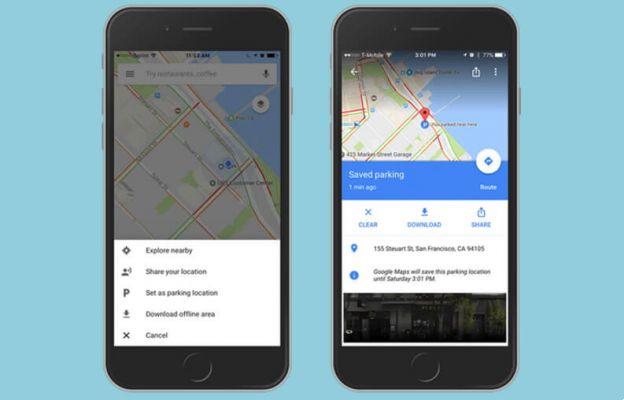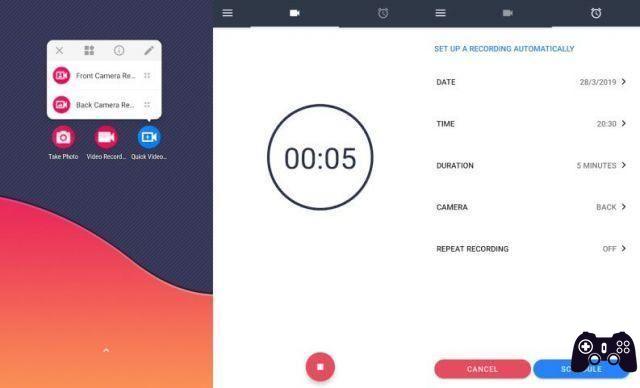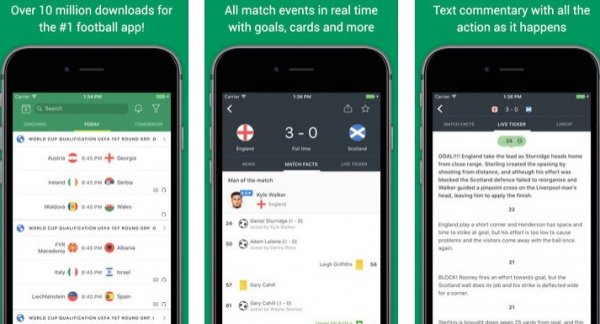To surprise your friends with spectacular videos, using the time-lapse technique, with your Android device, it is not necessary to purchase expensive devices or cameras. To create these particular shooting effects, you can easily use a smartphone or tablet, where the better the photographic sector, the better the final effect.
Find out in this guide What is time-lapse and how to apply it on devices with Android operating system.
What is time lapse?
Time-lapse is a photographic technique also used in the cinematographic field., where a smaller number of frames per second than normal are captured (for example, 6 instead of 24). These frames are then combined into a video, made up of the same number of frames used in the standard. The result will be a video that appears sped up when played at normal speed. Below is a fantastic time-lapse example showing the growth of a plant in 3 minutes over 25 days.
Typically, for a normal movie, 24 (PAL) or 30 (NTSC) frames per second are captured. This value is also called frame rate. The union of these frames in succession constitutes the video, which can be made even more fluid by increasing the frame rate.
In the case of a time lapse, for example, 1 frame per second can be acquired. Once combined with the subsequent frames, such as to form a video composed of 30 frames per second, we will have a video that will practically be accelerated 30 times, compared to a video that has a frame rate of 30.
This technique is applied in various areas, for example in natural processes that would normally appear very slow to the human eye, such as the movement of the sun, the stars in the sky or the movement of clouds, which in this way appear accelerated and creates fantastic effects. .
A standard time lapse can be achieved by placing a camera or video camera on a tripod. The shot will be taken at a fixed point. All that remains is to adjust the frame capture speed by intervals or by the internal sensor.
In addition to the "physical" technique, it is also possible to obtain time-lapse at the software level, editing a series of frames together and letting a special filter apply the time-lapse effect, thanks to the artificial multiplication of the frames. . The effect obtained is very beautiful and the software technique can also be integrated into smartphones, using applications that have a time-lapse filter or the option to upload a series of photos or a video to transform it into a time-lapse video.
What is hyperlapse?
There is another technique similar to timelapse, called “Hyperlapse“. The only difference is that the camera that records the video, while making the timelapse, moves millimeters, changing shots slowly and regularly, instead of framing a fixed point, as in the timelapse.
There is also another type of Hyperlapse, where the framed point remains the same, but the position of the camera changes, which records frames from different angles. Here is an example:
This technique (Hyperlapse), as you can imagine, cannot be reproduced through an application, but only by purchasing a motorized gimbal, which does not cost too much. Here is the best gimbal out there, which works with Android and iOS smartphones, with which it is also possible to take perfect photos without any shake:
DJI Osmo Mobile 3 price: €179,00 See offer on Amazon
price: €179,00 See offer on AmazonIn the rest of the guide I will show you the apps that allow you to create a time lapse using the photos and videos you have in the device's internal memory and the apps that apply the time lapse filter directly during the shot.
Time lapse app for Android
Below I have compiled the best Android applications that allow you to capture or edit already available material by applying the time-lapse effect. All reported applications are free.
time lapse camera
The first application that I recommend you try is time lapse camera, available to download from the following link:
DOWNLOAD | time lapse camera

This application allows you to both record new videos on which to apply the time-lapse effect, and use photos and videos already recorded and present in the gallery, so you can also apply this effect to old photos or videos.
framelapse
Another good app with which to make time-lapse videos is Framelapse, which can be downloaded from the following link:
DOWNLOAD | framelapse
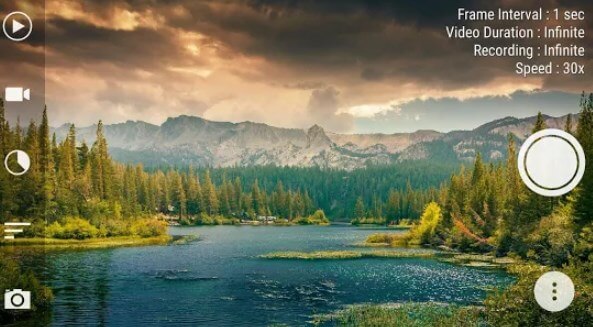
With this camera it will be possible to record time-lapse videos as if we were using a SLR or digital camera, being able to choose the time interval, the speed with which to accelerate the video and its duration.
Expire it
Another excellent application for making time-lapse videos on Android is Lapse It, which can be downloaded from the following link:
DOWNLOAD | Expire it
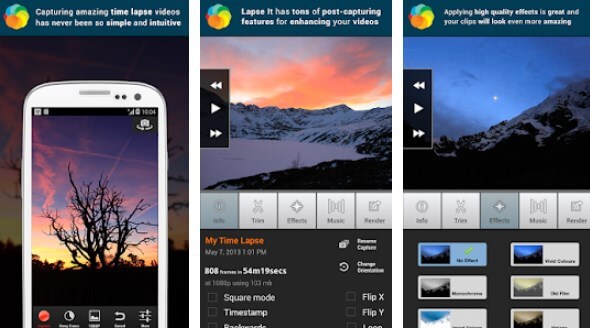
Using this app you can record a video immediately applying the time-lapse effect or use the powerful integrated editor to edit a series of photos and videos already recorded and thus apply the desired effect at a later time.
Lapse of time
Last but not least, we would like to point out to you Lapse of time, which you can download through the following link:
DOWNLOAD | Lapse of time

With this application you can produce a time-lapse video, in resolutions ranging from 480p to 4K. The maximum video capture time is 24 hours. The frame rate can be set between 1 fps and 50 fps.
Helpful tips
As mentioned above, to create a remarkable time lapse, it is important that the device you own has an excellent photographic sector. For this reason, take a look at our article on the best smartphone camera.
This, especially in dark conditions, will allow you to obtain shots with the least photographic noise. Also equip yourself with an excellent tripod, an essential and very practical object to fix your smartphone stably and in certain positions. The best product you can buy is definitely this one:
GorillaPod PRO Support price: 54,77 €
price: 54,77 € (1833 customer reviews) See offer on Amazon
(1833 customer reviews) See offer on AmazonGive free rein to your imagination to create an original timelapse that is different from all those already seen online.
How to make a time-lapse on Android: best apps