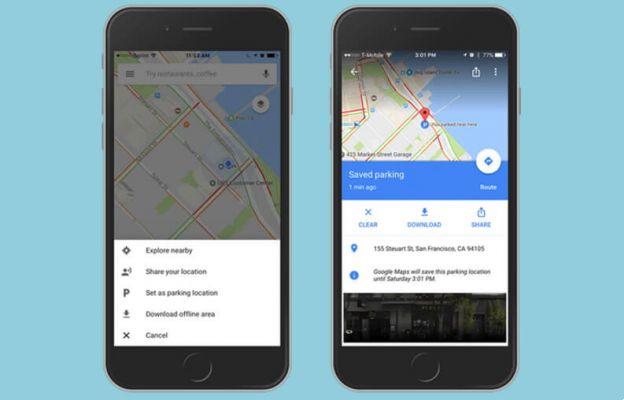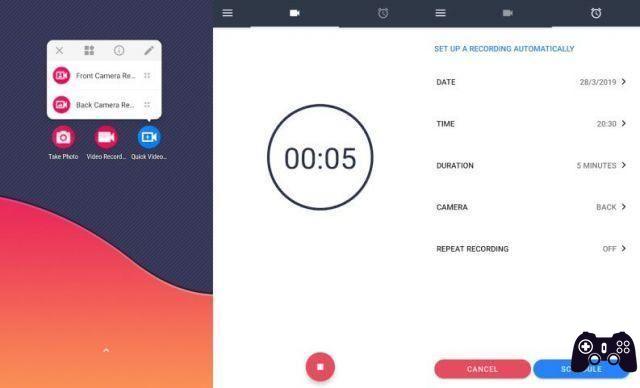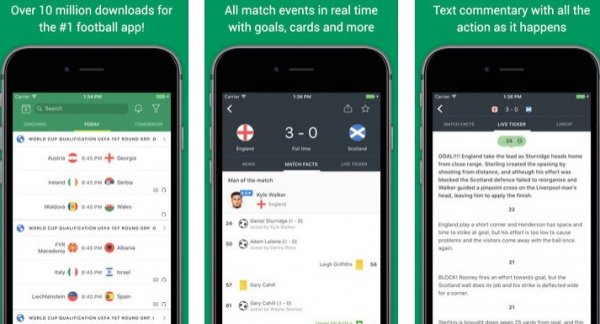I android launcher They are applications that allow you to customize the user interface of any Android smartphone. This is one of the features that greatly differentiates Google's operating system from Apple's iOS, offering the possibility of changing the appearance of your phone whenever you want, simply by installing one of the many applications available in the Android App stores.
In this article we will introduce Top 5 Android Launchers of 2023, dedicating a brief description to each of them with the best features, pros and possible cons.
index
Best Android launchers 2023
Here are the best Android launchers of 2023 to personalize your smartphone and make it different from all the others.
1. Smart Launcher
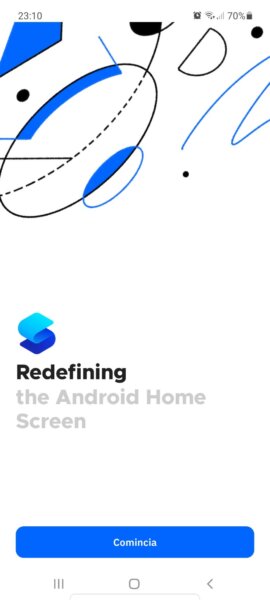

Let's start the list of best Android launchers this year with Smart Launcher. Among its strong points are the attention paid to the graphical interface and the organization of the application drawer, a true flagship of an application that since its arrival has shuffled the cards on the table, providing a very welcome breath of fresh air.
Smart Launcher automatically organizes screens based on application type downloaded and pre-installed on your phone. This allows users to find their apps extremely easily, without having to waste precious time searching for this or that app.
It also has a personal store from which you can download both free and paid themes. What is positively striking is the extreme speed that Smart Launcher is capable of offering in the dialogue between the launcher and the theme, making the user experience even more pleasant.
At the customization level, it is possible to make changes to the appearance of icons, animations and many other graphic settings.
Other advanced options, including icon packs and premium themes, are available by purchasing Smart Launcher Pro at the price of 12,99 euros.
Smart Launcher is available for free download on the Google Play Store.
2. Action Launcher
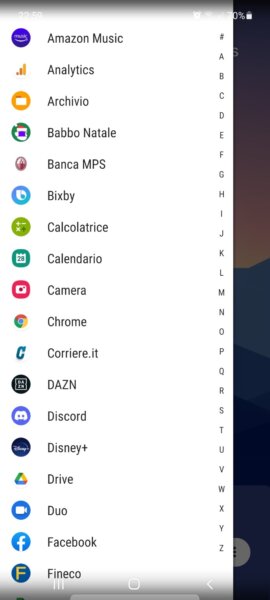

In terms of Customization Action Launcher is not afraid of comparisons of any kind. A few seconds after installation, the phone's home screen literally transforms, immediately becoming more colorful and more interesting to look at. But that's not all that makes one of the most downloaded launchers on the Google Play Store so special.
If we were asked to identify Action Launcher with a single word, we would answer Speed. Yes, in the list of best Android launchers it is probably the fastest one. On the other hand, it is no coincidence that all of its most popular functions begin with the word "fast":
- Quick theme- The function by which the background color automatically changes that of the theme.
- express drawer- The function with which Action Launcher sorts the installation of the application alphabetically.
- quick bar- The feature that allows you to have a custom search bar.
Three other keywords that make Action Launcher one of the most original solutions in the field of launchers are quick page, Protective e shutter. Three pearls that have the task of reinterpreting the concept of space, through the innovative use of widgets and folders.
You can download the application for free through the Action Launcher page in the Google Play Store, but to benefit from all the functions that make it unique you must purchase the Plus version for 5 euros.
3. New Launcher


Maybe, or rather without maybe, the most popular android launcher of all time. In the Android landscape, Nova Launcher is an institution, a safe haven, the team you already know will win before you even take the field. The free version is more than enough to try a new user experience with your smartphone, in the name of customization.
Setting night mode, transition effects, and notification badges are just some of the features available with Nova Launcher once activated as your default launcher. With the latest update, new features have also arrived in the graphical interface and animations, based on the most recent version of the AOSP code.
A defect? He sporadic updates, which often gives the impression of a kind of disinterest towards a launcher that has made history in the Android world. Strengthened by the advantageous position acquired at the beginning, the promoters perhaps rested on their laurels, without foreseeing such a rapid rise of their competitors.
The app can be installed for free by accessing the Nova Launcher page on the Google Play Store. To get the full set of features, you must purchase the paid version of Nova Laucher Prime available on the Google Play Store at the price of €3,99.
4. Microsoft Launcher
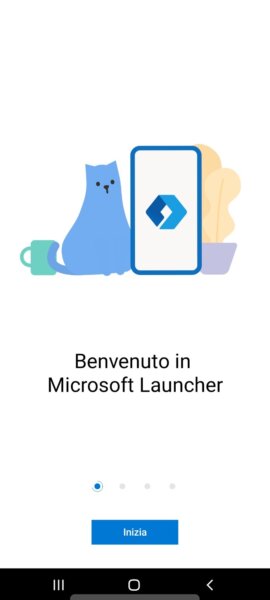

What does Microsoft have to do with Android? Those who have stuck with the Lumia brand and the Windows Phone operating system might also think that the Redmond giant has and will never have anything to do with the green robot's operating system. However, the Lumia project ended a while ago, even more so that of Windows Phone.
To understand the commitment of the company founded by Bill Gates in the Android sector, just try Microsoft Launcher, the app created by the American company to help users customize the interface of their smartphone and be more productive.
If you use the Office 365 suite at work, this launcher is probably the most logical solution for your Android phone. It also offers valid help for those who want to continue using the device with one hand, have a customizable feed and automatically organize applications, thanks to a whole series of functions included for free in the application.
The application is 100% free and can be downloaded through the Microsoft Launcher page in the Google Play Store.
5. Niagara Launcher


Essential, easy to use and fast. The developers of Niagara Launcher must have memorized the lesson that simplicity is perfection. Although it is not the first name that comes to mind when we talk about the best Android launchers, it has all the potential to become the choice of millions of users around the world:
- one-handed use;
- built-in notifications to respond from the home screen;
- Cleaner, easier to use home screen with fewer distractions;
- light and fast launcher;
- Total absence of advertising (even in the free version).
Unlike the other applications described above (except Microsoft Launcher, which is always free), the Pro version – which, among other things, adds the integrated calendar and custom fonts – in addition to being purchased on a one-time basis at the price of €14,99, it offers an annual subscription at the price of €5,99.
You can download the free version of Niagara Launcher on the Google Play Store.
The 5 best Android launchers of 2023 to personalize your smartphone